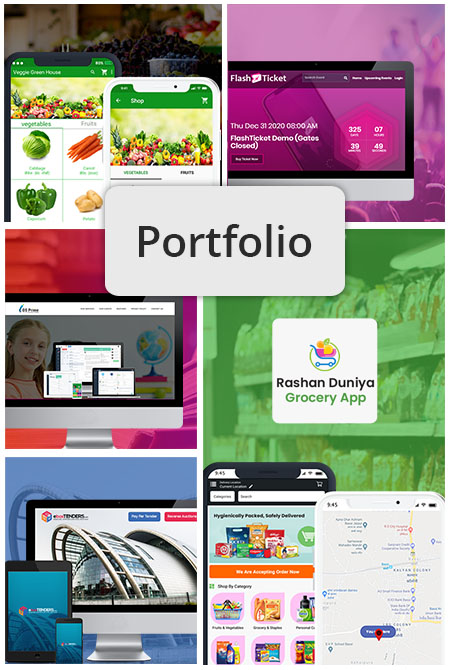Introduction:
User Interface (UI) design is a dynamic field that demands constant evolution and improvement. As technology advances and user expectations rise, designers must stay ahead of the curve to create interfaces that are not only visually appealing but also highly functional. In this article, we’ll explore eight practical tips to quickly enhance your UI design skills and deliver impactful user experiences.
Prioritize User-Centered Design
The foundation of effective UI design lies in understanding your users. Conduct thorough research to identify their needs, preferences, and pain points. Create user personas to guide your design decisions, ensuring that every element serves a purpose and aligns with the users’ expectations.
Simplify Navigation
Streamlining navigation is essential for a positive user experience. Keep the navigation menu clear, concise, and easily accessible. Implement intuitive navigation patterns to guide users seamlessly through the interface. Minimize the number of clicks required to reach essential content or complete actions, reducing user frustration.
Embrace White Space
White space, or negative space, is a powerful design element that contributes to clarity and readability. Avoid cluttered layouts by giving elements room to breathe. White space enhances visual hierarchy, making it easier for users to focus on the key elements of the interface. A clean and organized layout promotes a more enjoyable user experience.
Consistent Branding
Consistency builds trust and strengthens brand identity. Ensure that your UI design aligns with established brand guidelines. Consistent use of colors, typography, and visual elements creates a cohesive and recognizable brand presence. This not only reinforces brand loyalty but also contributes to a polished and professional UI.
Mobile Responsiveness
With the increasing prevalence of mobile devices, designing for responsiveness is paramount. Ensure that your UI design adapts seamlessly to various screen sizes and resolutions. Prioritize a mobile-first approach, considering the constraints and opportunities of smaller screens to guarantee a consistent and user-friendly experience across devices.
Implement Visual Hierarchy
Guiding users through a clear visual hierarchy improves the overall usability of your interface. Use size, color, contrast, and spacing to emphasize important elements and establish a logical flow. A well-defined visual hierarchy directs users’ attention, helping them understand the content and interactions intuitively.
Iterative Design Process
Embrace an iterative design process that allows for continuous refinement. Seek feedback from users, stakeholders, and fellow designers at various stages of the design cycle. Use prototyping tools to quickly test and validate design concepts. Iterative design not only enhances the final product but also fosters a culture of continuous improvement within the design team.
Stay Updated with Design Trends
UI design is influenced by ever-evolving trends. Stay informed about the latest design trends, but approach them with a discerning eye. Incorporate elements that align with your project’s goals and user needs. Being aware of design trends can inspire fresh ideas and keep your UI design current and visually engaging.
Conclusion:
By prioritizing user-centered design, simplifying navigation, embracing white space, maintaining consistent branding, ensuring mobile responsiveness, implementing visual hierarchy, following an iterative design process, and staying updated with design trends, you can quickly elevate your UI design skills. These practical tips provide a foundation for creating UIs that not only meet user expectations but also set the stage for continuous improvement and innovation in the ever-evolving world of design.