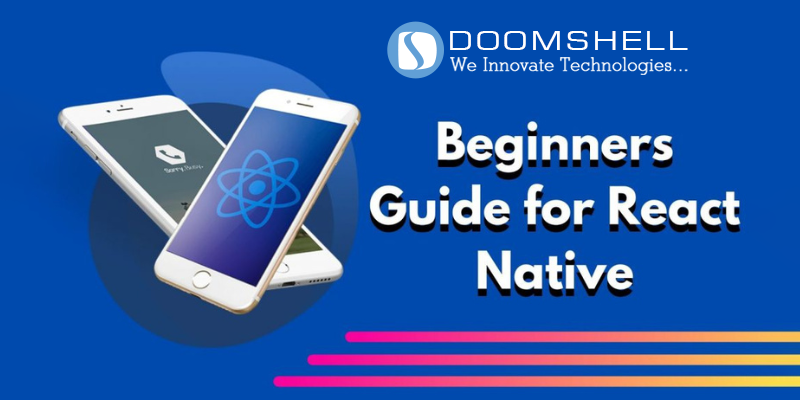One of the most prominent JavaScript frameworks is “React Native”. It is used for the creation of cross-platform mobile applications. But, before you learn about React Native you should have a sound knowledge about the React framework. Also, building blocks of React Native require native need to use native components and not web components.
How to Create a React Native App?
Primarily applications are written in JavaScript. Thereafter, the React Native Compiler is used for converting the JavaScript into a native language, so that is can be used in iOS or Android environments. The native application used its own Markup Language library and React for developing a React Native framework instead of traditional HTML. Also, all React Native applications are rely on both React and React Native dependencies.
What are the Benefits of React-Native Mobile Application Development?
A react-native app can be easily developed by developers with sound knowledge of React. It can use open source or GitHub repository. Also, it uses a native language that needs to be created only once. Therefore, it is not expensive and time savior. Another benefit of React Native is that it can be used for cross-platforms like iOS and Android. Lastly, and most importantly, it has many available device APIs such as geolocation, camera roll, push notifications, vibration, shares, messages, etc.
Why Should You Use React Native Mobile App Development?
Unlike other frameworks, the React Native framework only needs to be created once. So, it is used for mobile app development. Therefore, it can be used in both Android and iOS environments. It doesn’t have to be entirely changed in both environments. Only minor coding changes will be required if you use the React Native framework for mobile app development.
How to Begin with a React Native App Development?
In order to create a React Native mobile app, you need to first install a Command Line Interface (CLI). Evidently, this will require you to install Node.js. Therefore, there are two lines of options with you:
- Node.js Isn’t Installed
- Node.js is Already Installed
So, if you don’t have Node.js installed then download Node.js and install React Native CLI. Post-installation, run the Terminal command as an administrator. If Node.js is already installed, then just run the command. The next step is to create a React Native project. In order to do so, use the Terminal command as “react-native init projectName”. Do note that there shouldn’t be any “_” in between your project name. For safety purposes, name your project folders as “Project Name” and your file as project-name. Do the same for Git-related packages in your “.json” file. Your React Native project is ready to be run on an iOS or Android environment.
What are the Next Steps for Mobile App Development with React Native?
The next step is to use the React Native app. This depends upon the environment it has to be used in. So, if the React Native has to be used for Android mobile app development, then it needs an Android simulator. In order to use React Native in the Android environment, Java will be required. You should select the necessary Java package from the popup. Run the “react-native run-android” in the project’s root directory. Your Android simulator is ready to run with the React Native app.
Similarly, as a developer, if you need to run the React Native framework to create an iOS app, then you need an iOS simulator. You can create a similar by running the “react-native run-ios” in the project’s root directory. Your iOS simulator is ready to run with the React Native app.
In both cases, you can change the device name under the Hardware > Device section. The next steps include removing errors and debugging errors and fixes. However, since React Native doesn’t use HTML, therefore, the debugging has to be done another way. In order to debug fixes and errors, you need to use Google Chrome Console. This can be done by visiting the local URL manually, or by using a keyboard shortcut and using the “Debug JS Remotely”.
Also, errors can be fixed in many ways such as by re-running the iOS/Android simulator, updating the React Native, killing processes on the port, and/or deleting iOS/Android build directory. However, as mentioned earlier, in order to learn about installing, setting up, and creating a React Native application you need knowledge about React. The best way to learn React to build a mobile application is by learning in an environment. You can hire react native developers who work in a great environment like Doomshell a mobile app development company.






 sales@doomshell.com
sales@doomshell.com
 +91 8005523567
+91 8005523567